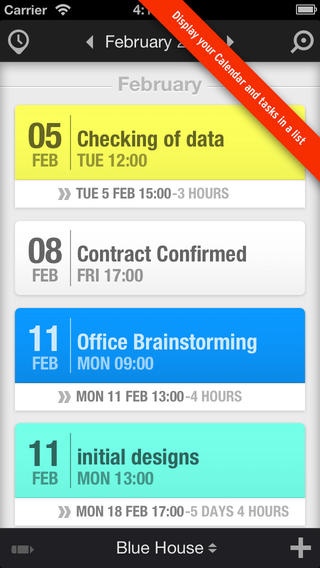iPlan myTime - Calendar with Timeline 1.7
Free Version
Publisher Description
"iPlan myTime" now with iCloud support and Calendar synchronisation, available to try out for free. ANY ISSUES PLEASE CONTACT SUPPRT: "ipmt.support@ud-ltd.com". NOTE IN RESPONSE TO A US REVIEW: In full version you can set the date range up to 12 month in the future from the preferences, which is on the bottom right corner when device is horizontal. "iPlan myTime" is a personal and task time management app that graphically represents your working hours on a timeline. "iPlan myTime" is ideally suited to managing projects as it allows you to change times associated with a group of tasks simply and graphically. If a particular task takes longer, no problem, adjust the time needed for that task, which then changes the times for all other associated tasks. "iPlan myTime" is not Just a time management app but with its elegant list and Month views, and with its syncing features, can become your main Calendar application. "iPlan myTime" goes beyond the iPhone by allowing you to export your tasks as an image that can be printed, or alternatively you can export your project as a tab delineated list which then can be imported into a spread sheet for other uses. "iPlan myTime" allows you to set different schemes to match the colour of your iPhone.
Requires iOS 5.0 or later. Compatible with iPhone, iPad, and iPod touch.
About iPlan myTime - Calendar with Timeline
iPlan myTime - Calendar with Timeline is a free app for iOS published in the System Maintenance list of apps, part of System Utilities.
The company that develops iPlan myTime - Calendar with Timeline is Urban Design Ltd. The latest version released by its developer is 1.7.
To install iPlan myTime - Calendar with Timeline on your iOS device, just click the green Continue To App button above to start the installation process. The app is listed on our website since 2012-02-26 and was downloaded 2 times. We have already checked if the download link is safe, however for your own protection we recommend that you scan the downloaded app with your antivirus. Your antivirus may detect the iPlan myTime - Calendar with Timeline as malware if the download link is broken.
How to install iPlan myTime - Calendar with Timeline on your iOS device:
- Click on the Continue To App button on our website. This will redirect you to the App Store.
- Once the iPlan myTime - Calendar with Timeline is shown in the iTunes listing of your iOS device, you can start its download and installation. Tap on the GET button to the right of the app to start downloading it.
- If you are not logged-in the iOS appstore app, you'll be prompted for your your Apple ID and/or password.
- After iPlan myTime - Calendar with Timeline is downloaded, you'll see an INSTALL button to the right. Tap on it to start the actual installation of the iOS app.
- Once installation is finished you can tap on the OPEN button to start it. Its icon will also be added to your device home screen.